Search found 63 matches
- Thu Apr 18, 2024 12:13 pm
- Forum: How To Questions
- Topic: TIPS+TRICKS - Use MULTI-BODY to create complex sweep paths
- Replies: 7
- Views: 3267
Re: TIPS+TRICKS - Use MULTI-BODY to create complex sweep paths
If he left off the fillets he could have made a 3D sketch converting the edges then add the rads to the 3D geom to get tru radius, another simple way. It's not just the arches that are a problem. The distance between the "Steps" is not the same as the length of the inclined sections. So i...
- Wed Apr 17, 2024 3:55 pm
- Forum: SW General
- Topic: Pipe Wye Branch(Bifurcation)
- Replies: 6
- Views: 2598
Re: Pipe Wye Branch(Bifurcation)
Unfortunatly this is Makers file. Not to open in commercial versioneruchirapsl wrote: ↑Wed Apr 17, 2024 2:29 am Could you please provide the SW file me to study your method
- Wed Apr 17, 2024 3:50 pm
- Forum: How To Questions
- Topic: TIPS+TRICKS - Use MULTI-BODY to create complex sweep paths
- Replies: 7
- Views: 3267
Re: TIPS+TRICKS - Use MULTI-BODY to create complex sweep paths
Well, unfortunately, not all that glitters is gold. Easy but... When the walls tilt (draft feature), the dimensions and arcs change. So the arcs will be elliptical and trigonometry must be used to convert the vertical dimensions. But in many cases it can be useful. It is of course possible to use mo...
- Mon Apr 15, 2024 10:34 am
- Forum: SW General
- Topic: Round Holes in Curved Sheet Metal, Unfold or not?
- Replies: 19
- Views: 7593
- Fri Apr 12, 2024 6:11 am
- Forum: How To Questions
- Topic: Recommendations on how to model this part
- Replies: 17
- Views: 6074
Re: Recommendations on how to model this part
Doesn't it seem that instead of the pocket, the retaining wall of the spring could be tilted to provide better support?
- Thu Apr 11, 2024 5:39 pm
- Forum: How To Questions
- Topic: Recommendations on how to model this part
- Replies: 17
- Views: 6074
Re: Recommendations on how to model this part
The other problem is that the helix feature can't use equations or reference geometry, Quick tip: Remember that you can get a helix using the Wrap command, using a triangle or just a diagonal line in the sketch. And in the sketch, equations and parameters or reference are not a problem. Additionall...
- Thu Apr 11, 2024 2:07 pm
- Forum: SW General
- Topic: Pipe Wye Branch(Bifurcation)
- Replies: 6
- Views: 2598
Re: Pipe Wye Branch(Bifurcation)
So... Surfaces are an efficient way to do this. The main issue is that when you slice a cone at an angle, you get an ellipse. So, your branches have to transition from a circle to an ellipse. The attached model uses surface lofts to create the ID and the OD and the ends are then capped so that it ca...
- Thu Apr 11, 2024 1:03 pm
- Forum: SW General
- Topic: Knitting surfaces or turning into solid changes face quality
- Replies: 31
- Views: 10355
Re: Knitting surfaces or turning into solid changes face quality
Also, I believe ST1 has an incorrect pierce point. It is piercing the control point polyline and not the actual spline of the 'Lower chine curve' sketch. Not affecting anything up front, but worth noting. I admit that I did not analyze the entire model, because, as I wrote in the first post, the mo...
- Thu Apr 11, 2024 12:58 pm
- Forum: SW General
- Topic: Round Holes in Curved Sheet Metal, Unfold or not?
- Replies: 19
- Views: 7593
Re: Round Holes in Curved Sheet Metal, Unfold or not?
A few questions: Are holes cut on the flat? So they're not "true round" after forming? Are the plate thick enough that after forming/rolling the bolt won't go through? If so, need to cut oblong instead of round hole. Bravo, Frederick, I wanted to write that myself. Holes are cut with CNC ...
- Thu Apr 11, 2024 12:28 pm
- Forum: SW General
- Topic: Knitting surfaces or turning into solid changes face quality
- Replies: 31
- Views: 10355
Re: Knitting surfaces or turning into solid changes face quality
I wish I knew surfacic a bit more. These kind of shapes look awesome to develop. It's not as difficult as it may seem. And as I have written many times, designers often reach for the surface when it is not really necessary. Just like in this topic. You can create this hull as a solid avoiding many ...
- Thu Apr 11, 2024 12:19 pm
- Forum: SW General
- Topic: Knitting surfaces or turning into solid changes face quality
- Replies: 31
- Views: 10355
Re: Knitting surfaces or turning into solid changes face quality
Well, doing it with SW is like 20 times more difficult than doing it with Rhino/Delftship/other NURBS modelers :D But having parametric model is just so awesome in boat design . Once you set up all these surfaces, you can do hundreds of iterations / design studies with CFD or stability/hydrostatics...
- Thu Apr 11, 2024 12:06 pm
- Forum: SW General
- Topic: Knitting surfaces or turning into solid changes face quality
- Replies: 31
- Views: 10355
Re: Knitting surfaces or turning into solid changes face quality
You have right. ST8 There is no tangent condition at the keel!
Also, I don't understand why this sketch isn't parallel to the others. This can cause contact errors on the small lower surface of the bow
- Wed Apr 10, 2024 4:16 pm
- Forum: SW General
- Topic: Knitting surfaces or turning into solid changes face quality
- Replies: 31
- Views: 10355
Re: Knitting surfaces or turning into solid changes face quality
Thank you, this does result in a much smoother surface, but I can't set continuity conditions for Loft guide curves. Why not? Select the edges of the secondary surfaces as guides and give them tangency conditions. Also, in your case you don't need these surfaces. As the tangency condition, you can ...
- Wed Apr 10, 2024 3:27 pm
- Forum: SW General
- Topic: Knitting surfaces or turning into solid changes face quality
- Replies: 31
- Views: 10355
Re: Knitting surfaces or turning into solid changes face quality
Quick tip: Swap profiles and guide curves!
Next tip: Look for information on how patterns were modeled in the workshop using steel strips in the past to obtain a continuous curve. This gives an idea of the flow "tension" of the surface.
- Wed Apr 10, 2024 5:52 am
- Forum: SW General
- Topic: Knitting surfaces or turning into solid changes face quality
- Replies: 31
- Views: 10355
Re: Knitting surfaces or turning into solid changes face quality
Sorry, the whiskey was long gone but I didn't have time (and I don't have) for a longer sitting. However, as I wrote, it is enough to quickly change the way of creating the main surface from Border to Loft and the surface after stitching and thickening is free of these anomalies on the keel. However...
- Sat Apr 06, 2024 7:20 pm
- Forum: SW General
- Topic: Knitting surfaces or turning into solid changes face quality
- Replies: 31
- Views: 10355
- Sat Apr 06, 2024 3:45 pm
- Forum: SW General
- Topic: Knitting surfaces or turning into solid changes face quality
- Replies: 31
- Views: 10355
Re: Knitting surfaces or turning into solid changes face quality
As you can see, the geometry is not correct. The keel is wider at the bow than at the depth. image.png Moreover, the construction seems to be incorrect. As you can see, the theoretical waterline is completely different from your madel! image.png And the structure of your model does not encourage dee...
- Fri Mar 22, 2024 7:35 pm
- Forum: SW General
- Topic: Help with guide curves
- Replies: 15
- Views: 5274
Re: Help with guide curves
I think the problem is that the two profiles are slightly different (circle and ellipse) and there are inaccuracies in the drawings. In my case, I used the same Sketch2 profile and unchecked surface blending and it worked. I recommend being more precise and avoiding surface penetration like yours im...
- Fri Mar 22, 2024 6:46 pm
- Forum: How To Questions
- Topic: How to calculate only external surface area?
- Replies: 18
- Views: 11061
Re: How to calculate only external surface area?
The problem here is pipes or closed profiles. When I had to count the surface of profiles for powder coating or anodizing, I dealt with it by changing the internal contours of the profile to a construction line. This way you can deal with this problem relatively quickly
- Tue Feb 13, 2024 4:18 pm
- Forum: SW General
- Topic: Maker edition
- Replies: 14
- Views: 5888
Re: Maker edition
As above, no problems with installation, use, login. However, I do not recommend installing the Makers version on a computer with a commercial version. The second one stopped working for me. However, saving on a computer (locally) is not a problem. Please also remember that the XDrive, XShape and Vi...
- Sun Jan 21, 2024 6:44 pm
- Forum: How To Questions
- Topic: Help on project
- Replies: 13
- Views: 4080
Re: Help on project
The model is very simple, but it's for studies so I won't show it. Let me just say that the projection is in the ANSI standard and may be more difficult to imagine for people who use the ISO standard on a daily basis. Remember, ISO is the view from the side we are looking at, ANSI is the projection ...
- Thu Nov 30, 2023 8:28 pm
- Forum: How To Questions
- Topic: Older Version Loaded on Windows 10?
- Replies: 3
- Views: 1572
Re: Older Version Loaded on Windows 10?
I use SW 2012 with Win10. It works OK but without RealView. But you don't have this function at all, so there's no problem. One important note. After installation and the first time you run it, wait until the program starts and then close it. When you first run the program, it creates an environment...
- Sat Nov 18, 2023 4:33 pm
- Forum: SW General
- Topic: transitioning from a straight line to a fillet to a straight line
- Replies: 30
- Views: 10089
Re: transitioning from a straight line to a fillet to a straight line
It looks like you have disabled automatic relations in menu TOOLS - SKETCH SETTINGS - AUTOMATIC RELATIONS
- Sat Nov 18, 2023 3:51 pm
- Forum: How To Questions
- Topic: "Cut" out part of STL File
- Replies: 2
- Views: 1711
Re: "Cut" out part of STL File
SketchUP?
- Mon Oct 30, 2023 11:33 am
- Forum: How To Questions
- Topic: Internal Id & Persistent Reference Ids in Solidworks
- Replies: 2
- Views: 1209
Re: Internal Id & Persistent Reference Ids in Solidworks
I think you can add to the properties part. These, in turn, can be inserted into a BIM table, which can be imported into EXCEL.
Maybe this will be enough for you?
Pozdrawiam
K.
Maybe this will be enough for you?
Pozdrawiam
K.
- Fri Oct 27, 2023 8:19 pm
- Forum: Rendering - Visualize - Photoview
- Topic: Another Renderer Bites the Dust
- Replies: 7
- Views: 3768
Re: Another Renderer Bites the Dust
The development of graphics cards means that programs such as Vizualize will become obsolete. Today, you can cope without outsourcing to external companies to obtain good renderings. Recently I bought Twinmotion and... MASTER! (the some stable as UNREAL) The program is childishly easy to use, has a ...
- Fri Oct 27, 2023 1:30 pm
- Forum: SolidWorks FAQ
- Topic: Missing commands
- Replies: 13
- Views: 4163
Re: Missing commands
Wow! I didn't know about it. This is very valuable advice! I think I'm waiting for the next repair of the SW installation
Thanks again.
Thanks again.
- Fri Oct 27, 2023 12:24 pm
- Forum: SolidWorks FAQ
- Topic: Missing commands
- Replies: 13
- Views: 4163
Re: Missing commands
Hi Frederick. No, I just installed it by disabling the antivirus before installation. When I noticed that something wasn't working, I uninstalled it with the registry cleaning option and installed it again. It didn't help. My VAR didn't help either. Only the changes from your link gave the result. T...
- Thu Oct 26, 2023 6:05 pm
- Forum: SolidWorks FAQ
- Topic: Missing commands
- Replies: 13
- Views: 4163
Re: Missing commands
Yoouuuuu!!!
You're great!!!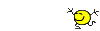
I googled for two days but forgot about YouTube!
One time more. THANK YOU!!!
You're great!!!
I googled for two days but forgot about YouTube!
One time more. THANK YOU!!!
- Thu Oct 26, 2023 2:48 pm
- Forum: SolidWorks FAQ
- Topic: Missing commands
- Replies: 13
- Views: 4163
Re: Missing commands
\No, this is not macro or add. This is standard SW command - Groove/Lip
@Hansjoerg This icon means macro?
@Hansjoerg This icon means macro?
- Thu Oct 26, 2023 1:07 pm
- Forum: SolidWorks FAQ
- Topic: Missing commands
- Replies: 13
- Views: 4163
Re: Missing commands
Heloo Hey Paul, no, I mean fastening operations, as in the illustration below, normally there is a Fastners Operation submenu (eg grove/lip), but I don't have it. Also you can't add commands to the toolbar! Yes Alex, I set the compatibility mode to Win7 but it didn't help. But I have more informatio...
- Wed Oct 25, 2023 5:47 pm
- Forum: SolidWorks FAQ
- Topic: Missing commands
- Replies: 13
- Views: 4163
Missing commands
Hello I was forced to change the computer and therefore the operating system from WIN7 to WIN10. Well, after installing SW 2012, a problem appeared - there was no FIXING OPERATIONS command in the INSERT menu. Has anyone had something similar and maybe solved it? It is also not possible to add icons ...
- Fri Sep 15, 2023 11:30 am
- Forum: How To Questions
- Topic: Mobius Strip in SW
- Replies: 55
- Views: 36565
Re: Mobius Strip in SW
I've been 3D modeling since the early '90's. Using Solidworks since '97. Using anything from CAD Key, Alias Wavefront, SDRC and Pro/E..... I am quite familiar with everything the software is capable of. I can also say that even with 2000 version there were some crude surfacing capabilities if you k...
- Thu Sep 14, 2023 5:00 pm
- Forum: How To Questions
- Topic: Mobius Strip in SW
- Replies: 55
- Views: 36565
- Wed Sep 13, 2023 1:46 pm
- Forum: Surfacing
- Topic: Trying to Radius Complex Surface
- Replies: 6
- Views: 2688
Re: Trying to Radius Complex Surface
Yeah, you're not going to get that with fillets. Start here: https://episodes.dezignstuff.com/blog/ Maybe not exactly as in the photo, maybe not A-class surfaces, but you can only use rounding image.png image.png And now a bit towards A-class surfaces, ta-dam! >< image.png And as you can see below,...
- Tue Sep 12, 2023 11:25 am
- Forum: How To Questions
- Topic: Mobius Strip in SW
- Replies: 55
- Views: 36565
Re: Mobius Strip in SW
@Krzysztof Szpakowski So let me break it down for you to make it easier to follow.... Geometry Creation Features/Tools like Extrude, Revolve, Loft, Sweep. There have been NO new tools really added of any significant in over a decade. If you look at SW 2002 vs Solidworks 2012 there were huge jumps a...
- Tue Sep 12, 2023 10:57 am
- Forum: Surfacing
- Topic: Four Tube Joint
- Replies: 18
- Views: 6931
Re: Four Tube Joint
Anyway, I gave it a try using boundary stripes and fill surfaces, everything has a tangency continuity (Yey 8-) ): image.png Your example is so simple that it can be done without using surface tools. We often complicate the task ourselves. Sometimes it's better to send a soldier on a bicycle with g...
- Sun Sep 10, 2023 4:15 pm
- Forum: How To Questions
- Topic: Worm Gear Help
- Replies: 4
- Views: 1479
Re: Worm Gear Help
Model half a turn and then array ;-)
Or use surface:
Or use surface:
- Sun Sep 10, 2023 3:41 pm
- Forum: How To Questions
- Topic: Worm Gear Help
- Replies: 4
- Views: 1479
Re: Worm Gear Help
Your drawing shows that the geometry intersects itself (Blue region). The Worm pitch is 2X4.7125 and the profile is 2x6. Cut the profile symmetrically to the pitch, or model the shaft and the part that is above the diameter of the shaft separately.
- Sun Sep 10, 2023 8:46 am
- Forum: SW General
- Topic: Mortise and tenon joint as a Library Feature
- Replies: 9
- Views: 2264
Re: Mortise and tenon joint as a Library Feature
Library Feature limitations make this a headache... It is precisely because of the diversity of patterns that Lip/Groow works the way it does. No possibility of greater automation. The limitations you write about apply here. If you used it, you wouldn't have a headache, but maybe a finger ache. Fro...
- Sun Sep 10, 2023 7:19 am
- Forum: SW General
- Topic: Mortise and tenon joint as a Library Feature
- Replies: 9
- Views: 2264
Re: Mortise and tenon joint as a Library Feature
Yes, you are correct, it does (except for that little chamfer), but the issue is Lip&Groove can't be used in a Library Feature either, and setting it up for every single joint is just too tedious... I'm not sure what you consider a "small bevel" but if you're thinking about tapering t...
- Sat Sep 09, 2023 11:49 pm
- Forum: SW General
- Topic: Mortise and tenon joint as a Library Feature
- Replies: 9
- Views: 2264
Re: Mortise and tenon joint as a Library Feature
Can't you use the boss/groove command? It seems to do exactly what you want to achieve.
- Fri Sep 08, 2023 1:48 pm
- Forum: SW General
- Topic: Angled dimension from vertice
- Replies: 10
- Views: 2489
Re: Angled dimension from vertice
The point must lie on a line or its extension (colinear)DanPihlaja wrote: ↑Wed Sep 06, 2023 12:03 pm As far as I know, it only works if the point AND the line are from the same entity. (i.e., the point is the end point of the line you already selected)
Hmm... A alien doesn't know...
I'm starting to have doubts...
- Fri Sep 08, 2023 1:36 pm
- Forum: How To Questions
- Topic: auto filling table help
- Replies: 7
- Views: 1903
Re: auto filling table help
As Dwight writes, you can use Design Table. But there is another possibility. It seems that your main table shows the name of the part (file name - round part) and there should be the name of the configuration (round part - blue), so it will work similarly to Toolbox.
- Fri Sep 08, 2023 11:26 am
- Forum: How To Questions
- Topic: Mobius Strip in SW
- Replies: 55
- Views: 36565
- Fri Sep 08, 2023 10:47 am
- Forum: How To Questions
- Topic: Mobius Strip in SW
- Replies: 55
- Views: 36565
Re: Mobius Strip in SW
but no new real geometry creation tools is just plain sad. I don't know what you mean by "real" geometry. I promise you that I modeled a lot of real geometry in my old SW2012. And despite the lack of several tools that have appeared since then (e.g. offset surface boundaries, cone round),...
- Thu Sep 07, 2023 5:09 pm
- Forum: How To Questions
- Topic: Mobius Strip in SW
- Replies: 55
- Views: 36565
Re: Mobius Strip in SW
Hi Frederick.
Mobius strip has one more interesting property. Cutting it along we get... no... no... not two strips but one! Only narrower and longer,
Mobius strip has one more interesting property. Cutting it along we get... no... no... not two strips but one! Only narrower and longer,
- Thu Sep 07, 2023 4:58 pm
- Forum: How To Questions
- Topic: How to revolve Boss / Cut with offset angle from drawing plane
- Replies: 17
- Views: 4954
Re: How to revolve Boss / Cut with offset angle from drawing plane
Is it good way? image.png Part1.SLDPRT EDIT I'm sorry, but it was late yesterday and I didn't understand your problem. I think that your approach to the topic will cause further problems, such as counter-angles in the side walls of the holes and splines. They will be a big problem when producing a d...
- Thu Sep 07, 2023 4:15 pm
- Forum: How To Questions
- Topic: Mobius Strip in SW
- Replies: 55
- Views: 36565
Re: Mobius Strip in SW
Hello everyone. Nice to see/read. Also Reptilians (hi Dan) ;-) Alin, I see you're not giving up on the Mobius strip theme. As you wrote, unfortunately, the reversal of the normal during the half-turn prevents such surface topology. Bnemec, You're right, you don't have a blue seam line, but it's not ...
- Sun Oct 10, 2021 2:49 pm
- Forum: How To Questions
- Topic: interpolate between two lines
- Replies: 9
- Views: 2736
