What does he hate? It certainly is a different way of working, and might cause drawings to be heavier, but there's nothing extraordinary that differentiates it entirely from the rest
They work with the order of the items in the BOM. Changing the order creates them a lot of work. It may be just this case, but the order of the items changed regularly when we made changes to the parts (because they are 'new bodies').
How do you process? When creating a drawing view, you can select the desired body to display, we've never had issues with this before, so I'm not sure how this would cause issue for you. Do you have an example? I'm guessing your parts require more dimensions then just the overall dimensions.
Here's an example of ours:
Exactly. You select the body to display. If the body changed (i.e. through adding a feature) it got lost. Plus, selecting the body from the view screen looks nice, but why can't I just select every single body from a table?
Not sure I'm understanding this, I didn't have too much trouble with the whole trimming thing, but I certainly haven't used it to the extent that you have.
we had to manually trim those, because it did not recognize the interference there. Since we use SW 2017 SP5 (
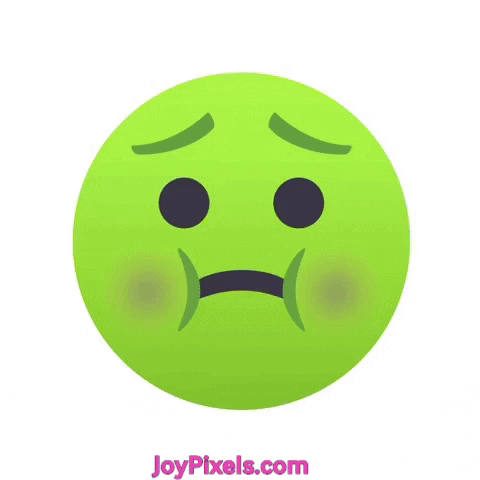
) we can not yet use detecting interferences on a part level.
That, I can understand, I don't like saving bodies either. Perhaps configs to display the body and save each configs as body names?
I thought about that too, but then again, we would loose the benefits of the weldment again. We don't want to have 10 different configurations of one part (makes it huge & slow). But I will keep it in mind.
If we can fix the BOM problems, we will switch to the new style for sure. It's so much faster & easier to modify, that we can live with some hiccups.
