Page 2 of 3
Re: SP3
Posted: Wed Aug 16, 2023 8:05 am
by TTevolve
that is the new subliminal message they added the tells you the give them more money dummy!

Re: SP3
Posted: Wed Aug 16, 2023 8:12 am
by AlexLachance
Ronan wrote: ↑Wed Aug 16, 2023 6:39 am
Has anyone seen this is SW 2023 SP3.0image.png
What is _$$ dummy@@_
The files open ok and Ctrl Q does get rid of it.
https://r1132100503382-eu1-3dswym.3dexp ... Ndr3bT_4ug
Seems like an old bug that pops up every now and then. The link dates back to 2014. Someone got it again in 2018 and now you in 2023.
Re: SP3
Posted: Wed Aug 16, 2023 8:16 am
by JSculley
Ronan wrote: ↑Wed Aug 16, 2023 6:39 am
Has anyone seen this is SW 2023 SP3.0image.png
What is _$$ dummy@@_
The files open ok and Ctrl Q does get rid of it.
It might be this bug:
https://support.3ds.com/knowledge-base/ ... 0000355341
Listed as fixed in SW2024.
Re: SP3
Posted: Fri Aug 18, 2023 9:19 am
by AlexLachance
Welp, today's the big day.
Transitionning SolidWorks License Manager and CustomTools SQL Database+License Manager on the new server while also updating both to 2023, then updating 15 workstations to SolidWorks 2023 SP3 with CustomTools 2023 SP1.
Re: SP3
Posted: Fri Aug 18, 2023 9:21 am
by AlexB
AlexLachance wrote: ↑Fri Aug 18, 2023 9:19 am
Welp, today's the big day.
Good luck! Sounds like you don't have to worry about a PDM upgrade... I'm jealous.
Re: SP3
Posted: Fri Aug 18, 2023 9:35 am
by bnemec
AlexB wrote: ↑Fri Aug 18, 2023 9:21 am
Good luck! Sounds like you don't have to worry about a PDM up
gradedate... I'm jealous.
FIFY
Re: SP3
Posted: Fri Aug 18, 2023 9:36 am
by AlexB
bnemec wrote: ↑Fri Aug 18, 2023 9:35 amFIFY
That's fair

Re: SP3
Posted: Fri Aug 18, 2023 9:45 am
by AlexLachance
AlexB wrote: ↑Fri Aug 18, 2023 9:21 am
Good luck! Sounds like you don't have to worry about a PDM upgrade... I'm jealous.
Nope, no PDM on our side. Everything is driven by CustomTools + our ERP.
Re: SP3
Posted: Fri Aug 18, 2023 11:41 am
by AlexLachance
Welp, everything went fine and dandy and was also a bit faster then when we moved from 2016 to 2019.
Now, let's see next week if the problems start popping up

Re: SP3
Posted: Fri Aug 18, 2023 3:42 pm
by SPerman
I am waiting to see how things go for you. While I don't really want to upgrade, especially to an SP3, 2022 SP5 crashes often enough that its forcing me. Earlier in the year I was on W10 and different hardware. Now I'm on W11 with the same video card, but different MB et al. I don't remember it crashing that often before the upgrade, but so many things have changed its hard to blame it on the OS.
Re: SP3
Posted: Sat Aug 19, 2023 5:55 am
by Bradfordzzz
SPerman wrote: ↑Fri Aug 18, 2023 3:42 pm
I am waiting to see how things go for you.
Ditto

2 things specifically.
1.) does mirroing actually work this time?
2.) is pack and go still all $@#&ed up? or is it fixed?
Re: SP3
Posted: Mon Aug 21, 2023 7:57 am
by AlexLachance
SPerman wrote: ↑Fri Aug 18, 2023 3:42 pm
I am waiting to see how things go for you. While I don't really want to upgrade, especially to an SP3, 2022 SP5 crashes often enough that its forcing me. Earlier in the year I was on W10 and different hardware. Now I'm on W11 with the same video card, but different MB et al. I don't remember it crashing that often before the upgrade, but so many things have changed its hard to blame it on the OS.
Well, today is the first day the company is officially on SolidWorks 2023. Half of the employees are in vacation for this week because daycares aren't opened yet and school only restarts next week.
Still, we should be able to see bugs if there are some that do occur.
Re: SP3
Posted: Mon Aug 21, 2023 8:37 am
by Glenn Schroeder
AlexLachance wrote: ↑Mon Aug 21, 2023 7:57 am
Well, today is the first day the company is officially on SolidWorks 2023. Half of the employees are in vacation for this week because daycares aren't opened yet and school only restarts next week.
Still, we should be able to see bugs if there are some that do occur.
I'll be surprised if you find anything of consequence, unless it's in a feature or workflow that I rarely or never use.
Re: SP3
Posted: Mon Aug 21, 2023 11:50 am
by SPerman
Hopefully they've fixed the "open drawing" bug from 2022 SP5.
Re: SP3
Posted: Mon Aug 21, 2023 11:56 am
by AlexLachance
SPerman wrote: ↑Mon Aug 21, 2023 11:50 am
Hopefully they've fixed the "open drawing" bug from 2022 SP5.
What was the behavior..? It seems to work on my end.
Morning's about to be over and we haven't ran into any issues so far and people seem to be pleased of the little improvements they made such as that one.
Re: SP3
Posted: Mon Aug 21, 2023 1:11 pm
by RichGergely
I'm still on the wall about loading SP3, currently on 2021 sp5.1
I guess I might as well wait now until sp5 comes along unless anyone thinks it's night and day from 2021? (which I doubt). 2021 isn't running bad on my machine if that is any help.
Re: SP3
Posted: Mon Aug 21, 2023 1:25 pm
by AlexLachance
RichGergely wrote: ↑Mon Aug 21, 2023 1:11 pm
I'm still on the wall about loading SP3, currently on 2021 sp5.1
I guess I might as well wait now until sp5 comes along unless anyone thinks it's night and day from 2021? (which I doubt). 2021 isn't running bad on my machine if that is any help.
My 'objective' is generally to update every 3 years unless there are major reasons to. We skipped a year because 2022 wasn't very appealing and moved to 2023 because we needed to in order to keep up to date with CustomTools and everything else also.
If no new features jumped to your eyes, you can most likely wait until 2024 to update but then again that pushes you back to about 15 months from now, which is kinda far away. If you're a single user, you probably could update rather quickly to 2023 SP5 when it's out if you want to make sure that most bugs are off the map.
Re: SP3
Posted: Mon Aug 21, 2023 2:28 pm
by SPerman
AlexLachance wrote: ↑Mon Aug 21, 2023 11:56 am
What was the behavior..? It seems to work on my end.
viewtopic.php?p=28187&hilit=open#p28187
SPR 1241174 -- The new 'Open Drawing' command always shows an Open browse dialog for file part of multiple drawings - even if drawing match matching file name exist in same folder as part/assembly - Inconsistent behavior without add-in
The problem exists for me on ALL drawings, even those with a single view of a single part. I guess it is a PDM problem, so you wouldn't see it.
The fact that this exists in an SP5 is beyond disheartening. Either it was broken from the beginning in 2022, and it wasn't fixed in time for SP5, or it was working earlier in 2022, and they managed to break it. The idea that SP5 is more stable/reliable than SP4 or SP3 doesn't match with what I've seen reported (and experienced) with this software.

Re: SP3
Posted: Tue Aug 22, 2023 11:34 am
by AlexLachance
SPerman wrote: ↑Mon Aug 21, 2023 2:28 pm
viewtopic.php?p=28187&hilit=open#p28187
SPR 1241174 -- The new 'Open Drawing' command always shows an Open browse dialog for file part of multiple drawings - even if drawing match matching file name exist in same folder as part/assembly - Inconsistent behavior without add-in
The problem exists for me on ALL drawings, even those with a single view of a single part. I guess it is a PDM problem, so you wouldn't see it.
The fact that this exists in an SP5 is beyond disheartening. Either it was broken from the beginning in 2022, and it wasn't fixed in time for SP5, or it was working earlier in 2022, and they managed to break it. The idea that SP5 is more stable/reliable than SP4 or SP3 doesn't match with what I've seen reported (and experienced) with this software.

I haven't ran into the issue so far and noone around me has either but then again maybe there's something different in our workflows.
Most issues we've seen so far are fairly small annoyances, nothing that's a show stopper.
Re: SP3
Posted: Tue Aug 22, 2023 12:07 pm
by m2shell
SPerman wrote: ↑Fri Aug 18, 2023 3:42 pm
I am waiting to see how things go for you. While I don't really want to upgrade, especially to an SP3, 2022 SP5 crashes often enough that its forcing me. Earlier in the year I was on W10 and different hardware. Now I'm on W11 with the same video card, but different MB et al. I don't remember it crashing that often before the upgrade, but so many things have changed its hard to blame it on the OS.
I've had no real issues with 2022 SP5 which i've been running since it was released. It seems steady and stable enough.
Re: SP3
Posted: Wed Aug 23, 2023 8:25 am
by AlexLachance
Well, I'm having issue with a flexible sub-assembly, only one though.
This is how it shows up:
This is how it should show up:
Most likely caused by how the flexible sub-assembly was mated in a lazy way using the lock mates.
Re: SP3
Posted: Wed Aug 23, 2023 8:35 am
by AlexB
AlexLachance wrote: ↑Wed Aug 23, 2023 8:25 am
Well, I'm having issue with a flexible sub-assembly, only one though.
Most likely caused by how the flexible sub-assembly was mated in a lazy way using the lock mates.
Yeah, lock mates are like "fixing" components in space. Poor practice most of the time since they don't really move/update when components move/change.
Re: SP3
Posted: Wed Aug 23, 2023 8:46 am
by AlexLachance
AlexB wrote: ↑Wed Aug 23, 2023 8:35 am
Yeah, lock mates are like "fixing" components in space. Poor practice most of the time since they don't really move/update when components move/change.
Yeap, I try not to use 'em, but some people did in the past. I deleted those mates and recreated them as standard mates and now everything is A-OK. I figured it was the mates causing the issues because there were 4 different flexible sub-assemblies inside that one and only one was showing issues, which was the one with lock mates.
Re: SP3
Posted: Wed Aug 23, 2023 9:16 am
by Glenn Schroeder
I'm not surprised that a combination of lock mates and a flexible sub-assembly caused issues.
Re: SP3
Posted: Wed Aug 23, 2023 12:41 pm
by AlexLachance
Ronan wrote: ↑Wed Aug 16, 2023 6:39 am
Has anyone seen this is SW 2023 SP3.0image.png
What is _$$ dummy@@_
The files open ok and Ctrl Q does get rid of it.
I have gotten this, hiding and showing part solves the issue as well. One the engineers encounter since they work on surfacic is the nameless features. That's kind of an annoyance.
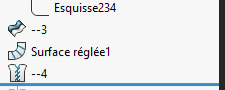
- image.png (5.86 KiB) Viewed 7133 times
Re: SP3
Posted: Wed Aug 23, 2023 2:11 pm
by CarrieIves
@AlexLachance Can you rename the surface features later?
We have a sister company that is on SW2023. We want to bring them into our PDM vault, but we'll have to move our vault from 2022 to 2023. I don't know if I do want us on SP3 with this bug.
Re: SP3
Posted: Wed Aug 23, 2023 2:17 pm
by AlexLachance
CarrieIves wrote: ↑Wed Aug 23, 2023 2:11 pm
@AlexLachance Can you rename the surface features later?
We have a sister company that is on SW2023. We want to bring them into our PDM vault, but we'll have to move our vault from 2022 to 2023. I don't know if I do want us on SP3 with this bug.
I believe it is a bug caused by having a different language then english because this is a workaround I found for my collegue.
Re: SP3
Posted: Wed Aug 23, 2023 6:49 pm
by mp3-250
AlexLachance wrote: ↑Wed Aug 23, 2023 2:17 pm
I believe it is a bug caused by having a different language then english because this is a workaround I found for my collegue.
MicrosoftTeams-image (3).png
I do not understand why change the registry when that setting available is inside SW system options?
Re: SP3
Posted: Thu Aug 24, 2023 7:41 am
by AlexLachance
mp3-250 wrote: ↑Wed Aug 23, 2023 6:49 pm
I do not understand why change the registry when that setting available is inside SW system options?
I kinda had the same thought to be honest

The funny part is the SolidWorks guy even put a notice below it, something like "Playing in your registry can mess things up, and that will be your fault if it happens, not ours"
Re: SP3
Posted: Thu Aug 24, 2023 9:38 am
by AlexLachance
Yeah, SP3's got a few little bugs, none so far are showstoppers but they are somewhat annoyances. Here's another one
I AM A GIF CLICK TO PLAY ME
"This operation would have created unvalid geometry, the state of the sketch has been restored previous to the operation"

- image.png (10.58 KiB) Viewed 6964 times
Re: SP3
Posted: Thu Aug 24, 2023 9:42 am
by Glenn Schroeder
AlexLachance wrote: ↑Thu Aug 24, 2023 9:38 am
Yeah, SP3's got a few little bugs, none so far are showstoppers but they are somewhat annoyances. Here's another one
I AM A GIF CLICK TO PLAY ME
bug.gif
image.png
Would you mind translating for those of us who don't speak or read French?
Re: SP3
Posted: Thu Aug 24, 2023 9:44 am
by AlexLachance
Glenn Schroeder wrote: ↑Thu Aug 24, 2023 9:42 am
Would you mind translating for those of us who don't speak or read French?
Geez, and I thought I was demanding.. 
"This operation would have created unvalid geometry, the state of the sketch has been restored previous to the operation" something along that line.
Re: SP3
Posted: Thu Aug 24, 2023 10:57 am
by Dwight
Alex
I can't imagine working in French fractional inches. Maybe not as weird as working in first angle projection, yet it seems to go against everything.
Dwight
Re: SP3
Posted: Thu Aug 24, 2023 11:01 am
by AlexLachance
Dwight wrote: ↑Thu Aug 24, 2023 10:57 am
Alex
I can't imagine working in French fractional inches. Maybe not as weird as working in first angle projection, yet it seems to go against everything.
Dwight
Is it because french use metric and you'd figure we'd use decimal metrics? I'm not sure I understand the contradiction.
I prefer decimals over fractions to be honest because it makes it easier to find design intents. I also want no part of using the metric system, unless I absolutely have to.
Re: SP3
Posted: Thu Aug 24, 2023 11:30 am
by Dwight
Yeah, especially because they created the metric system. I should have put it in purple.
Re: SP3
Posted: Thu Aug 24, 2023 11:59 am
by SPerman
AlexLachance wrote: ↑Thu Aug 24, 2023 9:38 am
Yeah, SP3's got a few little bugs, none so far are showstoppers but they are somewhat annoyances. Here's another one
I AM A GIF CLICK TO PLAY ME
bug.gif
"This operation would have created unvalid geometry, the state of the sketch has been restored previous to the operation"
image.png
I've seen that in 2022 as well (and possibly earlier releases.) I considered it more sloppy programming than a bug. If creating the constraint is going is causing an issue, just don't create the constraint. You don't have to change my sketch.
Re: SP3
Posted: Thu Aug 24, 2023 12:53 pm
by AlexLachance
SPerman wrote: ↑Thu Aug 24, 2023 11:59 am
I've seen that in 2022 as well (and possibly earlier releases.) I considered it more sloppy programming than a bug. If creating the constraint is going is causing an issue, just don't create the constraint. You don't have to change my sketch.
Yeah, this was doing it on any drag and drop from anywhere that didn't add mates or change anything really. The GIF has some weird colors but basically the sketch was throwing errors without having any. Saving and restarting solved the issue instantly.
Re: SP3
Posted: Thu Aug 24, 2023 1:33 pm
by DennisD
AlexLachance wrote: ↑Thu Aug 24, 2023 12:53 pm
Yeah, this was doing it on any drag and drop from anywhere that didn't add mates or change anything really. The GIF has some weird colors but basically the sketch was throwing errors without having any.
Saving and restarting solved the issue instantly.
Are you sure you're not in IT?
Re: SP3
Posted: Fri Aug 25, 2023 9:16 am
by AlexLachance
Glad to see chain dimensions added in SolidWorks. It was one of the things we pushed on when SolidWorks came to see us.
Re: SP3
Posted: Fri Aug 25, 2023 10:08 am
by Glenn Schroeder
AlexLachance wrote: ↑Fri Aug 25, 2023 9:16 am
Glad to see chain dimensions added in SolidWorks. It was one of the things we pushed on when SolidWorks came to see us.
I'm a little surprised to hear that. I was always afraid of them since I didn't want tolerances to stack up. I use Ordinate Dimensions often.
I'm not criticizing though. I know different things work in different industries and situations.
Re: SP3
Posted: Fri Aug 25, 2023 11:11 am
by AlexLachance
Glenn Schroeder wrote: ↑Fri Aug 25, 2023 10:08 am
I'm a little surprised to hear that. I was always afraid of them since I didn't want tolerances to stack up. I use Ordinate Dimensions often.
I'm not criticizing though. I know different things work in different industries and situations.
We use em for center/center dimensions mostly. When doing a crossmember layout, there's between 36 and 45 crossmembers and they all need to have individual dimensions linked to each other, so chain dimensions come in handy when creating those dimensions.
Re: SP3
Posted: Fri Aug 25, 2023 11:22 am
by SPerman
Glenn Schroeder wrote: ↑Fri Aug 25, 2023 10:08 am
I use Ordinate Dimensions often.
I too use ordinate dimensions frequently. Glad to hear I'm not the only one.
Re: SP3
Posted: Thu Aug 31, 2023 8:58 am
by AlexLachance
Welp, just got a critical one this morning. Most likely linked to the language bug previously encountered with surfacic features.
Some of our properties have accents in them and those properties with accents get created without accents for new bodies. That causes our drawings to not show the material. It also causes our E.R.P. to not detect the material.
I can ask my E.R.P. guy to program something so that it picks up either with or without the accent, but that doesn't fix the drawing issue and leaves us with differing properties.
We can *cheat* the drawing by modifying the property called out but then we'll have to fix it later on down the road.
I asked our VAR to develop a macro that would edit the property and rename it with the accent as it should be, hopefully that can be done. If that's the case, then we can continue on SP3 and live with the bug.
Existing components do not exhibit the problem. Only new bodies that generate their own properties exhibit the issue.
Re: SP3
Posted: Thu Aug 31, 2023 9:52 am
by mattpeneguy
AlexLachance wrote: ↑Thu Aug 31, 2023 8:58 am
Welp, just got a critical one this morning. Most likely linked to the language bug previously encountered with surfacic features.
Some of our properties have accents in them and those properties with accents get created without accents for new bodies. That causes our drawings to not show the material. It also causes our E.R.P. to not detect the material.
I can ask my E.R.P. guy to program something so that it picks up either with or without the accent, but that doesn't fix the drawing issue and leaves us with differing properties.
We can *cheat* the drawing by modifying the property called out but then we'll have to fix it later on down the road.
I asked our VAR to develop a macro that would edit the property and rename it with the accent as it should be, hopefully that can be done. If that's the case, then we can continue on SP3 and live with the bug.
Existing components do not exhibit the problem. Only new bodies that generate their own properties exhibit the issue.
The solution is obvious! Quit using French...
Re: SP3
Posted: Thu Aug 31, 2023 10:06 am
by AlexLachance
mattpeneguy wrote: ↑Thu Aug 31, 2023 9:52 am
The solution is obvious! Quit using French...
To be honest, I have no idea why I added accents in the property names because I excluded them everywhere else to avoid issues like this.
Re: SP3
Posted: Thu Aug 31, 2023 5:42 pm
by mp3-250
Could you try to export an assy in edrawings and see how accents and file descriptions are handled?
SW is notorious for breaking non english languages support.
With asian languages we end up with garbage instead of characters every couple of releases...because someone forgot to compile their "professionl CAD software" with unicode support or something...
Re: SP3
Posted: Fri Sep 01, 2023 8:13 am
by AlexLachance
mp3-250 wrote: ↑Thu Aug 31, 2023 5:42 pm
Could you try to export an assy in edrawings and see how accents and file descriptions are handled?
SW is notorious for breaking non english languages support.
With asian languages we end up with garbage instead of characters every couple of releases...because someone forgot to compile their "professionl CAD software" with unicode support or something...
I'll try this on monday and let you know. I have a formation to attend to this morning.
Re: SP3
Posted: Tue Sep 12, 2023 3:28 am
by Tapani Sjöman
We are still in SW2022 SP4.0.
Have they repaired the BOM -failure that was presented at 2022 SP5.0?
2022 SP5.0 Error
Re: SP3
Posted: Tue Sep 12, 2023 8:21 am
by AlexLachance
mp3-250 wrote: ↑Thu Aug 31, 2023 5:42 pm
Could you try to export an assy in edrawings and see how accents and file descriptions are handled?
SW is notorious for breaking non english languages support.
With asian languages we end up with garbage instead of characters every couple of releases...because someone forgot to compile their "professionl CAD software" with unicode support or something...
2 weeks later, just tried it, didn't see any issues with accents in descriptions.
Re: SP3
Posted: Tue Sep 12, 2023 1:02 pm
by CarrieIves
Is anyone running PDM? I have a friend who says they are having trouble where it takes minutes for SolidWorks to open the drawing if you click on open drawing from the right mouse button does it open the drawing for you? In a reasonable amount of time? I can't check it's behavior with PDM without updating PDM.

