Page 1 of 1
Decimal separator (Comma or dot)
Posted: Thu Oct 14, 2021 11:15 am
by jcapriotti
Being a global company with engineering in 7 different countries, we are trying to create a global engineering drawing standard. Being the US is the only one on Imperial, the switch to metric is inevitable. The other issue is the decimal separator where we are more split, much like the world.

- image.png (25.75 KiB) Viewed 8709 times
ISO standards indicate that either a comma or dot is acceptable. We may duel dimension for US designs but I don't see that SolidWorks allows both, you have to set the decimal separator by the OS (default) or override and put in what you want.
Naturally our European and Brazilian colleagues want commas, whereas the US, China, Korea, and India want dots. Anyone else have this issue and what was your solution?
Re: Decimal separator (Comma or dot)
Posted: Thu Oct 14, 2021 12:19 pm
by mattpeneguy
jcapriotti wrote: ↑Thu Oct 14, 2021 11:15 am
Being a global company with engineering in 7 different countries, we are trying to create a global engineering drawing standard. Being the US is the only one on Imperial, the switch to metric is inevitable. The other issue is the decimal separator where we are more split, much like the world.
image.png
ISO standards indicate that either a comma or dot is acceptable. We may duel dimension for US designs but I don't see that SolidWorks allows both, you have to set the decimal separator by the OS (default) or override and put in what you want.
Naturally our European and Brazilian colleagues want commas, whereas the US, China, Korea, and India want dots. Anyone else have this issue and what was your solution?
I suggest a compromise. Use a ;.
Re: Decimal separator (Comma or dot)
Posted: Thu Oct 14, 2021 1:29 pm
by jcapriotti
mattpeneguy wrote: ↑Thu Oct 14, 2021 12:19 pm
I suggest a compromise. Use a ;.
That works....or maybe I can change the font height and use no separator:

- image.png (2.65 KiB) Viewed 8694 times
Re: Decimal separator (Comma or dot)
Posted: Thu Oct 14, 2021 1:34 pm
by DanPihlaja
jcapriotti wrote: ↑Thu Oct 14, 2021 11:15 am
Being a global company with engineering in 7 different countries, we are trying to create a global engineering drawing standard. Being the US is the only one on Imperial, the switch to metric is inevitable. The other issue is the decimal separator where we are more split, much like the world.
image.png
ISO standards indicate that either a comma or dot is acceptable. We may duel dimension for US designs but I don't see that SolidWorks allows both, you have to set the decimal separator by the OS (default) or override and put in what you want.
Naturally our European and Brazilian colleagues want commas, whereas the US, China, Korea, and India want dots. Anyone else have this issue and what was your solution?
Just tell them that you will vote on it. And the number of votes that each place gets is based off of their population. Lets say, 1 vote for every 100million people who live in that country.


Re: Decimal separator (Comma or dot)
Posted: Tue Oct 19, 2021 12:10 am
by Lucas
I use both since college and prefer the dot for decimal, its better to write coordinates and looks better on others documents too. Maybe you can use some excuse like this lol
(What I don't get is why the numpads doesn't have both tho

)
Re: Decimal separator (Comma or dot)
Posted: Tue Oct 19, 2021 1:22 am
by jcapriotti
Lucas wrote: ↑Tue Oct 19, 2021 12:10 am
I use both since college and prefer the dot for decimal, its better to write coordinates and looks better on others documents too. Maybe you can use some excuse like this lol
(What I don't get is why the numpads doesn't have both tho

)
I think you can get used to whichever......not sure I see an advantage either way, but the change is painful regardless. Now 1st angle projection.....that makes no logical sense.

Re: Decimal separator (Comma or dot)
Posted: Tue Oct 19, 2021 2:31 am
by Lucas
jcapriotti wrote: ↑Tue Oct 19, 2021 1:22 am
I think you can get used to whichever......not sure I see an advantage either way, but the change is painful regardless. Now 1st angle projection.....that makes no logical sense.

Yep, deciding between first and third angle projection is a much bigger deal.
I started working with first angle projection in Brazil, and changed when I came to Japan. Its easy to get used to the changes, except getting used to rotate/pan with different CAD systems, always bothers me when I use one system too much and go to another lol
Re: Decimal separator (Comma or dot)
Posted: Tue Oct 19, 2021 3:47 am
by Ömür Tokman
We write whole numbers with a period and fractional numbers with a comma.
example
1.000, 1.200, 3.750
1.000,25, 5,25, 7,45
In addition, software (excel, autocad) uses dot.
SW can use both.
Honestly, this hasn't been a problem for me so far.
By the way, your company has a branch in Turkey.
If I got a job here, would you take me to America?
(internal transfer)

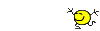
Re: Decimal separator (Comma or dot)
Posted: Tue Oct 19, 2021 12:19 pm
by jcapriotti
Ömür Tokman wrote: ↑Tue Oct 19, 2021 3:47 am
We write whole numbers with a period and fractional numbers with a comma.
example
1.000, 1.200, 3.750
1.000,25, 5,25, 7,45
In addition, software (excel, autocad) uses dot.
SW can use both.
Honestly, this hasn't been a problem for me so far.
Yeah, bigger problem is the legacy files. when we switch to 1st angle, commas, and metric we now have a big training issue with our factory and our field mechanics. We also work with architects with our drawings so there are challenges there as well. Just not quick and easy which is what our leaderships expects sometimes.
Ömür Tokman wrote: ↑Tue Oct 19, 2021 3:47 am
By the way, your company has a branch in Turkey.
If I got a job here, would you take me to America?
(internal transfer)

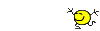
It's like a separate company the way we are structured, so you would have to reapply to the US TKE. Certainly doesn't hurt already working for the company though and having that experience, and there may be some way to transfer that I'm not aware of. We have a number of employees on work visas from various countries and applying for citizenship where I'm at.
Re: Decimal separator (Comma or dot)
Posted: Tue Oct 19, 2021 5:05 pm
by HerrTick
Comma-users are quick to adapt to point. Not so much the other way around.
Neither is difficult. Training to recognize in both should take all of 30 seconds. Might be a good opportunity to weed out some dead weight.
Re: Decimal separator (Comma or dot)
Posted: Wed Oct 20, 2021 5:09 pm
by KennyG
So big question. If you create a file where the dot is set as the decimal separator, if somebody else who is using the comma as the decimal seperator opens that file, does it automatically transform what they see as a comma instead of the dot as originally created?
Re: Decimal separator (Comma or dot)
Posted: Wed Oct 20, 2021 5:50 pm
by mattpeneguy
KennyG wrote: ↑Wed Oct 20, 2021 5:09 pm
So big question. If you create a file where the dot is set as the decimal separator, if somebody else who is using the comma as the decimal seperator opens that file, does it automatically transform what they see as a comma instead of the dot as originally created?
I'm not seeing where you change that setting. I guess if you set your drafting standard to ISO, it changes it to the comma?
To answer your question I think it's a document property and not a system property. So, it will follow the document/part/asm. Someone please correct me if I'm wrong.
Re: Decimal separator (Comma or dot)
Posted: Thu Oct 21, 2021 8:02 am
by jcapriotti
@KennyG @mattpeneguy
This setting is not a document specific setting controlled by a standard. ISO actually states that both a comma and a dot are acceptable and determined by the language and country in use.
In SolidWorks, it defaults to Windows and the language selected. You can uncheck and override it to whatever symbol you want.
@KennyG So to answer your question, one user can see commas while another user sees dots. This would seem to give each user their "preferred" view but once we publish a PDF viewable, it will be set to one or the other depending on the machine doing the publishing.
Re: Decimal separator (Comma or dot)
Posted: Thu Oct 21, 2021 9:00 am
by mattpeneguy
jcapriotti wrote: ↑Thu Oct 21, 2021 8:02 am
@KennyG @mattpeneguy
This setting is not a document specific setting controlled by a standard. ISO actually states that both a comma and a dot are acceptable and determined by the language and country in use.
In SolidWorks, it defaults to Windows and the language selected. You can uncheck and override it to whatever symbol you want. @KennyG So to answer your question, one user can see commas while another user sees dots. This would seem to give each user their "preferred" view but once we publish a PDF viewable, it will be set to one or the other depending on the machine doing the publishing.
image.png
Good to know.
So, mine is set to correctly show the dot instead of the decimal in all cases. Now if I could just get my browser to convert those pesky international commas to dots, I'd be all set.
Kidding aside, I'm wondering if this is inconvenient for some who do work in the international market? I'm not suggesting an enhancement request because it doesn't affect me, but maybe others would see a need here?
Re: Decimal separator (Comma or dot)
Posted: Thu Oct 21, 2021 9:39 am
by zwei
I would recommend dot...
If you want to go overkill... make a note in title block that say "UNLESS OTHERWISE SPECIFIED, DECIMAL SEPERATOR IS DOT (.)"?
This remind of a time where someone ask for a QTY of 5,000... and most of us thought it mean FIVE thousand but in fact it is only asking for FIVE (somehow their PLM export everything in 3 decimal places

)
Re: Decimal separator (Comma or dot)
Posted: Mon Oct 25, 2021 10:05 am
by dave.laban
Dot for decimal separator, comma for thousands separator (not typically used on engineering drawings but keeps the written language consistent).
Do I recall right that countries that use comma for decimals tend to just leave spaces for thousands?
Re: Decimal separator (Comma or dot)
Posted: Mon Oct 25, 2021 7:29 pm
by Lucas
dave.laban wrote: ↑Mon Oct 25, 2021 10:05 am
Do I recall right that countries that use comma for decimals tend to just leave spaces for thousands?
The rule is supposed to be dots in this case, but some use space.

Re: Decimal separator (Comma or dot)
Posted: Tue Oct 26, 2021 10:04 am
by jcapriotti
Lucas wrote: ↑Mon Oct 25, 2021 7:29 pm
The rule is supposed to be dots in this case, but some use space.

The new ISO standard indicates to use spaces instead of commas or dots for the thousands separator.
Old:
123,456,789.01
123.465.789,01
New
123 456 798.01
123 465 798,01
I have to say I don't like the spaces, it feels like separate numbers. And my old brain is just saying no.

Re: Decimal separator (Comma or dot)
Posted: Wed Oct 27, 2021 12:35 am
by Lucas
jcapriotti wrote: ↑Tue Oct 26, 2021 10:04 am
The new ISO standard indicates to use spaces instead of commas or dots for the thousands separator.
Old:
123,456,789.01
123.465.789,01
New
123 456 798.01
123 465 798,01
I have to say I don't like the spaces, it feels like separate numbers. And my old brain is just saying no.

I wonder if they came up with spaces because they couldn't get an agreement between comma and dots lol
Next might be underline for decimals

123 465 798_01
Re: Decimal separator (Comma or dot)
Posted: Wed Oct 27, 2021 8:38 am
by jcapriotti
Lucas wrote: ↑Wed Oct 27, 2021 12:35 am
I wonder if they came up with spaces because they couldn't get an agreement between comma and dots lol
Next might be underline for decimals

123 465 798_01
I think you're right.
I vote for fractional units so no separators are needed. 
123 465 789 ½
25¾ mm
