Page 1 of 1
Sketch Purge Cannot Fully define??
Posted: Tue Jan 25, 2022 3:03 pm
by JMOS4
Hi all,
Ok been frustrating myself, is there a way to purge a sketch of junk as seems like it has relationships to something but there is nothing there, I have went round and round as this is a file I am setting up for a bunch of small parts and using these base sketches to define it
If you make this dimension driven it errors out, if you delete it and remake it errors out any idea's on what is going on?
Either way want it the sketch fully defined
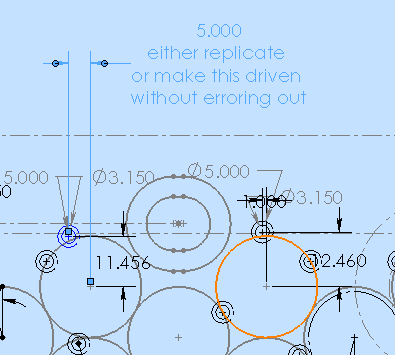
- image.png (8.82 KiB) Viewed 554 times
See if you can get this to work, see attached file
Regards,
Jim
Re: Sketch Purge Cannot Fully define??
Posted: Tue Jan 25, 2022 3:51 pm
by Glenn Schroeder
JMOS4 wrote: ↑Tue Jan 25, 2022 3:03 pm
Hi all,
Ok been frustrating myself, is there a way to purge a sketch of junk as seems like it has relationships to something but there is nothing there, I have went round and round as this is a file I am setting up for a bunch of small parts and using these base sketches to define it
If you make this dimension driven it errors out, if you delete it and remake it errors out
any idea's on what is going on?
Either way want it the sketch fully defined
See if you can get this to work, see attached file
Regards,
Jim
As you've probably figured out, it should work. In fact, I can drag that dimension horizontally and the driven value will change.
I assume you haven't been using SW very long? It doesn't like overly complex sketches, and yours definitely qualifies. Depending on your goal here, I'd suggest breaking this up into multiple sketches, or use more features and less sketch elements.
Re: Sketch Purge Cannot Fully define??
Posted: Tue Jan 25, 2022 4:10 pm
by JMOS4
Hi again,
I managed to get it to work, but makes no sense as I added the 15.005 (not a whole number) dim and works if I make it driven and make the 5.0 the dimension it errors out, even if I go down to another center of circle that is in line:
I use the sketches to keep placement from a much larger and more complex detail that I can't link to, PDM issues etc.. all of our files need to stand alone so to speak
I have done this before and never had Solidworks tell me that relationships added to a undefined sketch cause the rest of the sketch to error out, one of those frustrating things that you know there is something strange going on, wish Solidworks had a purge function on the sketch itself and not necessarily display delete relations for all the junk that copies over when you copy a sketch from 1 part to another
Either way do not see why the 5.0 can't be the dim that controls it.
Regards,
Jim