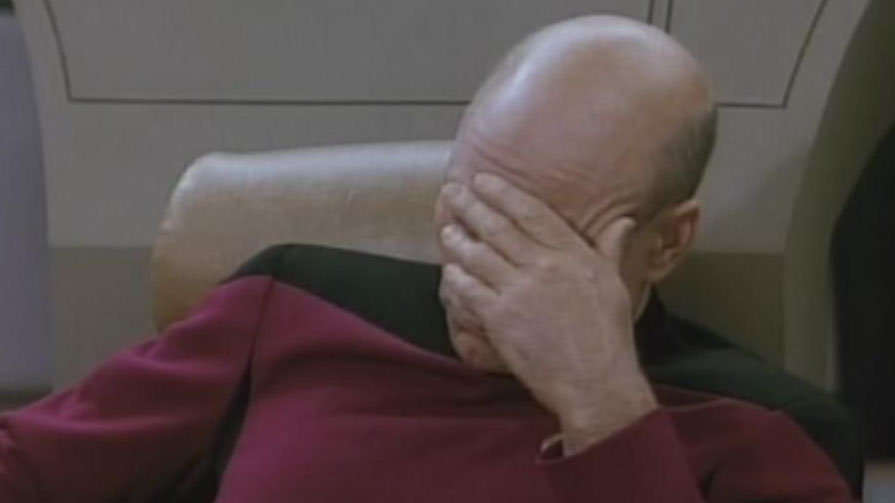I built an assembly a year ago with some equations in text file. Normally I adjust the text file values and the part / assembly will update its own values to reflect the text file's equations. But some strange things are happening now and I"m not sure if I forgot how this all works, or if SW is being buggy.
1. Right now I'm trying to edit the assembly and I am finding that even if I save the text file with a new value for an equation, somehow the value in text file will revert back to the old value after I rebuild a part that is linked to that equation file.
2. Can a file with multiple configurations reference a different equation file in different configurations? I had thought not but that seems to be something happening now. (One config looks at the correct equation file, but another config will look at the equation file of a previous version's folder - The problem of equations not correctly or reliably updating when Pack-N-Go is known to me, but I cant recall a problem with configurations like this)
3. For some reason SW is putting an extra carriage return between in my equation file, so each equation is separated by a blank line. This is new and somewhat annoying.
grrrrr
Quick Equation Question
Re: Quick Equation Question
SW 2021 SP5.1
- the_h4mmer
- Posts: 136
- Joined: Mon Jan 31, 2022 6:49 am
- x 106
- x 80
Re: Quick Equation Question
@m2shell I tried the equation text file exactly once (with PDM) on 2018 and I saw all kinds of issues after I first got it working. After that, I haven't tried it again (but also really haven't had the need). I wish this would work well, but we updated to the same version of Solidworks recently, so I'll have to try that out again.
1. Are you saving things in PDM by chance? Wonder if the reference to the text file needs to be updated to the latest version? Even if not in PDM, maybe there's a reference update or duplicate file name that is getting used?
2. I noticed the configuration dropdown in the Equations Manager as well. I'm wary of trying, but it could be possible to have different 'Global' variables for various configurations, seems like an oxymoron to me tho.
3. ¯\_(ツ)_/¯ Maybe they really like whitespace?
1. Are you saving things in PDM by chance? Wonder if the reference to the text file needs to be updated to the latest version? Even if not in PDM, maybe there's a reference update or duplicate file name that is getting used?
2. I noticed the configuration dropdown in the Equations Manager as well. I'm wary of trying, but it could be possible to have different 'Global' variables for various configurations, seems like an oxymoron to me tho.
3. ¯\_(ツ)_/¯ Maybe they really like whitespace?
- AlexLachance
- Posts: 2196
- Joined: Thu Mar 11, 2021 8:14 am
- Location: Quebec
- x 2382
- x 2025
Re: Quick Equation Question
Thanks for the reply! Not using PDM, and yes, you can have different global variable values with different configurations - but I DONT think this applies to externally-linked equations, so this behavior is unexpected.the_h4mmer wrote: ↑Wed Mar 09, 2022 6:44 am @m2shell I tried the equation text file exactly once (with PDM) on 2018 and I saw all kinds of issues after I first got it working. After that, I haven't tried it again (but also really haven't had the need). I wish this would work well, but we updated to the same version of Solidworks recently, so I'll have to try that out again.
1. Are you saving things in PDM by chance? Wonder if the reference to the text file needs to be updated to the latest version? Even if not in PDM, maybe there's a reference update or duplicate file name that is getting used?
2. I noticed the configuration dropdown in the Equations Manager as well. I'm wary of trying, but it could be possible to have different 'Global' variables for various configurations, seems like an oxymoron to me tho.
3. ¯\_(ツ)_/¯ Maybe they really like whitespace?
I did do a "repair" of my SW installation and made sure my pc has all current updates (and backups!). Things are perhaps a little better now - ie I'm not getting the "rewriting over my equation file" behavior anymore (so far).
Eh. Fingers crossed. The whitespace thing is just annoying really - I need a bigger window to see all my equations. alas.