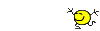Page 1 of 1
Why do bend lines appear?
Posted: Thu Jun 23, 2022 2:16 am
by Ömür Tokman
Hi,
I remember asking a similar question before and couldn't find any results, probably in a different thread, that's why I can't find it.
My problem is:
Bend lines appear on the assembly page.
Although the bend lines are hidden in the part files, the bend lines of all parts are active on the Assembly page.
Although not in every file, I often have this problem, I couldn't find an answer or a macro in my research on the internet. I don't know if this is a setting or a SW bug.
I can't use the hide all types command because I have lines to appear (laser cut marking lines)
So what am I doing, I hide these lines one by one.
I have a template, but in some files the bend lines are not visible, while in others they do.
What am I looking for?
Is this a setting I'm not aware of?
Is there a macro that will just hide the Bend lines?
@Rob
@artem
@gupta9665
Re: Why do bend lines appear?
Posted: Thu Jun 23, 2022 4:03 am
by gupta9665
I've seen this issue and could not find an exact reason. But I think it may be related to display state or configuration as you can set show/hide sketches per display state/configs.
Speaking of a macro, you can use the hide all sketch macro which will hide all the sketches. You can set a condition in the macro that if the sketch name is similar to bend line, then hide it.
My system is under maintenance at the moment, so I've no access to SW to modify the macro. But I'll see what best can be done with the macro once my machine is up and running.
Re: Why do bend lines appear?
Posted: Thu Jun 23, 2022 9:06 am
by AlexLachance
Try this and see if that works
Re: Why do bend lines appear?
Posted: Thu Jun 23, 2022 9:21 am
by mike miller
We have seen this problem after running a DXF export macro. It seems like the macro leaves some bend lines visible instead of hidden.
Re: Why do bend lines appear?
Posted: Thu Jun 23, 2022 9:48 am
by Ömür Tokman
mike miller wrote: ↑Thu Jun 23, 2022 9:21 am
We have seen this problem after running a DXF export macro. It seems like the macro leaves some bend lines visible instead of hidden.
I use the macro you mentioned very often.
maybe the change in the macro will work.
sample; hide bend lines to the last line of the macro.
I will try this.
Thanks a lot Mike.
Re: Why do bend lines appear?
Posted: Thu Jun 23, 2022 9:50 am
by Ömür Tokman
AlexLachance wrote: ↑Thu Jun 23, 2022 9:06 am
Try this and see if that works
It partially worked.

it hid the lines but the macro took over 10 minutes to run and gave an error.

Thanks Dude
Re: Why do bend lines appear?
Posted: Thu Jun 23, 2022 9:51 am
by Ömür Tokman
gupta9665 wrote: ↑Thu Jun 23, 2022 4:03 am
My system is under maintenance at the moment, so I've no access to SW to modify the macro. But I'll see what best can be done with the macro once my machine is up and running.
I will wait.
Thanks Gupta.
Re: Why do bend lines appear?
Posted: Thu Jun 23, 2022 9:53 am
by AlexLachance
Ömür Tokman wrote: ↑Thu Jun 23, 2022 9:50 am
It partially worked.

it hid the lines but the macro took over 10 minutes to run and gave an error.

Thanks Dude
2022-06-23_16-47-53.png
That's because it goes through every single file to hide any referenced geometry, so if the assembly is quite big, with a lot of referenced geometry such as planes, sketches, insert points, coordinate systems, etc, it can take a lot of time.
It doesn't just hide bend lines, it hides other sketches that could be showing. Just mentioning in case there were sketches you wanted to remain shown.
I think Deepak provided me this macro if I remember correctly.
Re: Why do bend lines appear?
Posted: Thu Jun 23, 2022 10:16 am
by Ömür Tokman
AlexLachance wrote: ↑Thu Jun 23, 2022 9:53 am
That's because it goes through every single file to hide any referenced geometry, so if the assembly is quite big, with a lot of referenced geometry such as planes, sketches, insert points, coordinate systems, etc, it can take a lot of time.
It doesn't just hide bend lines, it hides other sketches that could be showing. Just mentioning in case there were sketches you wanted to remain shown.
I think Deepak provided me this macro if I remember correctly.
I disabled all but the ones I needed and the problem went away.
Thank you very much man.
Re: Why do bend lines appear?
Posted: Thu Jun 23, 2022 10:20 am
by AlexLachance
Great work mate! Glad you solved your issue!
Re: Why do bend lines appear?
Posted: Thu Jun 23, 2022 11:16 am
by zxys001
Ömür Tokman wrote: ↑Thu Jun 23, 2022 10:16 am
I disabled all but the ones I needed and the problem went away.
Thank you very much man.
2022-06-23_17-13-12.png
2022-06-23_17-13-27.png
2022-06-23_17-08-59.png
"Reference Stuff" I like it!