Page 1 of 1
Object Selection In Drawings.
Posted: Sun Nov 19, 2023 11:55 pm
by Damo
I need help trying to identify why I can no longer tel whether the item I am trying to select within a drawing will be selected.
I do nlot know what has happened or why this is suddenly problematic.
I clearly recall from multiple previous releases that when secting lines or vertices in a drawing, a little blue icon would appear at the cursor and the selected item would change colour to orange with mouse hover. (I have just now confirmed this behaviour in my trusty 2014 version)
I cannot seem to get the same satisfaction from my 2022 SP5 version.
Is there a setting I have missed.? What could I have changed recently..?
Is anyone else experiencing this backwards functionality.?
I am struggling with some (several) items I cannot select at all for smart dimension unless I zoom ridiculously far in..
What is happening here...?
Re: Object Selection In Drawings.
Posted: Mon Nov 20, 2023 12:49 am
by Damo
Oh.. NVM. I found it..!
Some days I think I am losing my mind.
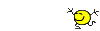
Re: Object Selection In Drawings.
Posted: Mon Nov 20, 2023 7:05 am
by DanPihlaja
Damo wrote: ↑Mon Nov 20, 2023 12:49 am
Oh.. NVM. I found it..!
Dynamic Highlight..png
Some days I think I am losing my mind.
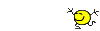
Same here some days.

Re: Object Selection In Drawings.
Posted: Mon Nov 20, 2023 9:45 am
by AlexLachance
Damo wrote: ↑Mon Nov 20, 2023 12:49 am
Oh.. NVM. I found it..!
Dynamic Highlight..png
Some days I think I am losing my mind.
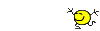
Hey Damo,
SolidWorks loves turning that off every now and then. Here's a macro to quickly toggle it back on
Re: Object Selection In Drawings.
Posted: Mon Nov 20, 2023 11:38 am
by Glenn Schroeder
AlexLachance wrote: ↑Mon Nov 20, 2023 9:45 am
Hey Damo,
SolidWorks loves turning that off every now and then. Here's a macro to quickly toggle it back on
It happened to me often 10 years or so ago. Apparently it was caused by my 3d mouse. It would temporarily turn that setting off when I used it to move the model to keep edges and faces being highlighted as it moved under my cursor, and then was supposed to turn it back on when the mouse was released, and most of the time it did, but not always (maybe once or twice a week).
Of course Solidworks folks blamed the maker of the 3d mouse, and the 3d mouse people blamed Solidworks. I don't know which one was at fault, but apparently they fixed it, or it healed up on its own, because it rarely happens now.
Re: Object Selection In Drawings.
Posted: Mon Nov 20, 2023 11:50 am
by AlexLachance
Glenn Schroeder wrote: ↑Mon Nov 20, 2023 11:38 am
It happened to me often 10 years or so ago. Apparently it was caused by my 3d mouse. It would temporarily turn that setting off when I used it to move the model to keep edges and faces being highlighted as it moved under my cursor, and then was supposed to turn it back on when the mouse was released, and most of the time it did, but not always (maybe once or twice a week).
Of course Solidworks folks blamed the maker of the 3d mouse, and the 3d mouse people blamed Solidworks. I don't know which one was at fault, but apparently they fixed it, or it healed up on its own, because it rarely happens now.
I don't use a 3D mouse so they can't give me that excuse, they blamed it on the template, which is the general excuse when they can't figure out something odd.
Re: Object Selection In Drawings.
Posted: Mon Nov 20, 2023 8:31 pm
by Damo
DanPihlaja wrote: ↑Mon Nov 20, 2023 7:05 am
Same here some days.

At least here, we'll all go mad in among good company.
Re: Object Selection In Drawings.
Posted: Mon Nov 20, 2023 8:35 pm
by Damo
Glenn Schroeder wrote: ↑Mon Nov 20, 2023 11:38 am
It happened to me often 10 years or so ago. Apparently it was caused by my 3d mouse. It would temporarily turn that setting off when I used it to move the model to keep edges and faces being highlighted as it moved under my cursor, and then was supposed to turn it back on when the mouse was released, and most of the time it did, but not always (maybe once or twice a week).
Of course Solidworks folks blamed the maker of the 3d mouse, and the 3d mouse people blamed Solidworks. I don't know which one was at fault, but apparently they fixed it, or it healed up on its own, because it rarely happens now.
This may sound perverse, but I am enthused that I'm not the only one.
I take solace that SW isn't victimising me exclusively and I shouldn't take it personally.
I don't even use a fancy multifunction mouse.. The only thing special about my mouse is the vertical orientation.
Cheers.
Re: Object Selection In Drawings.
Posted: Tue Nov 21, 2023 7:04 am
by SPerman
Random UI changes seem to be built into the core SW functionality.
Re: Object Selection In Drawings.
Posted: Thu Nov 23, 2023 3:29 am
by mp3-250
SPerman wrote: ↑Tue Nov 21, 2023 7:04 am
Random UI changes seem to be built into the core SW functionality.
Probably at DS they think it is a smart, well structured and robust UI...