Page 1 of 1
2020/2021
Posted: Tue Jun 29, 2021 8:06 am
by Toolslinger
Mornin' folks...
So we've been running on 2016 happily, but it was time to move up... We requested 2020 back in March, and worked up a plan with the IT guy....
Now, 3 months later, I have a lovely new workstation, and unfortunately, SW 2021. I don't know why IT can't follow directions, but here we are...
So, we haven't used it yet, and I'm not going to until I'm satisfied... We got our 2016 stations back, and will carry on until a resolution. (at least I moved to a 2 monitor setup for the new workstation, so I can run one tower to each for now)
The question is, is 2021 so buggy that it's a major problem, or is it just typical SW buggy that crashes once a day or so... (why do I think that's acceptable?) Personally I will be perfectly happy to throw IT under the bus on this, but I would like to get on with my life as well... Waiting more months for 2020 (and with this idiot, it will be months) might put us at a better SP for 2021, so no gain other than starting a year behind for the next upgrade cycle...
Re: 2020/2021
Posted: Tue Jun 29, 2021 9:14 am
by SPerman
I think the majority opinion is to stay with 2020. I know there is a thread on 2021 around here somewhere, but the forum will not allow me to search for "2021".
Re: 2020/2021
Posted: Tue Jun 29, 2021 9:26 am
by matt
SPerman wrote: ↑Tue Jun 29, 2021 9:14 am
I think the majority opinion is to stay with 2020. I know there is a thread on 2021 around here somewhere, but the forum will not allow me to search for "2021".
Did you try that search in the Google search window? Phpbb rejects common words. I've turned down that as much as possible. Google search should do it.
Re: 2020/2021
Posted: Tue Jun 29, 2021 9:28 am
by Glenn Schroeder
SW2021 has been working fine for me, and I'm still on service pack 0.0.
Re: 2020/2021
Posted: Tue Jun 29, 2021 9:44 am
by SPerman
How do I tell the Google search to limit itself to this forum?
Re: 2020/2021
Posted: Tue Jun 29, 2021 10:00 am
by matt
SPerman wrote: ↑Tue Jun 29, 2021 9:44 am
How do I tell the Google search to limit itself to this forum?
Hmm. Not sure it does that.
Re: 2020/2021
Posted: Tue Jun 29, 2021 10:07 am
by Frederick_Law
Well you have it installed. Copy your files over and do some test.
I do that every year when SP0 come out. Do a few new small projects. Test old files.
I'm on 2021 SP3, no PDM, no problem. Well no more problem then before.
As you said (why do I think that's acceptable?)
Re: 2020/2021
Posted: Tue Jun 29, 2021 10:19 am
by Toolslinger
Frederick_Law wrote: ↑Tue Jun 29, 2021 10:07 am
Well you have it installed. Copy your files over and do some test.
I do that every year when SP0 come out. Do a few new small projects. Test old files.
I'm on 2021 SP3, no PDM, no problem. Well no more problem then before.
As you said (why do I think that's acceptable?)
I expect there will be some of this. I don't want to go too far with any of it since there would be no way to migrate it back to a 2020 version if we found that was needed. I really hate re-doing work, but it will be, what it will be.
We were hoping to start in with the PDM, but I'm happy to wait on that. I will have to start looking at the built in CAM as well since we're currently on HSM, and that's more on the ropes than SW... I really miss stable software, and being able to plan...
Re: 2020/2021
Posted: Tue Jun 29, 2021 10:25 am
by Frederick_Law
Just use it as test, expecting to lose everything.
PDM will add another truck load of problems.
I run multiple versions on same computer. I just keep a few small projects on new version until I can move everything up.
You can develop your own "test set" and go through that in each new release to test for bugs.
Well that's what @#$%ing SW supposed to do.
Re: 2020/2021
Posted: Tue Jun 29, 2021 4:39 pm
by Bradfordzzz
I am having no issues at all with Solidworks 2021 Sp4.1.
Haven't had 1 crash as of yet. (dammit .. why did i jinx it

)
Re: 2020/2021
Posted: Tue Jun 29, 2021 4:41 pm
by AlexLachance
SPerman wrote: ↑Tue Jun 29, 2021 9:44 am
How do I tell the Google search to limit itself to this forum?
Site:
https://cadforum.net/ 2012
Edit :
@matt tagging you in case you'd be interested in knowing.
Re: 2020/2021
Posted: Tue Jun 29, 2021 6:15 pm
by jcapriotti
Toolslinger wrote: ↑Tue Jun 29, 2021 8:06 am
Mornin' folks...
So we've been running on 2016 happily, but it was time to move up... We requested 2020 back in March, and worked up a plan with the IT guy....
Now, 3 months later, I have a lovely new workstation, and unfortunately, SW 2021. I don't know why IT can't follow directions, but here we are...
So, we haven't used it yet, and I'm not going to until I'm satisfied... We got our 2016 stations back, and will carry on until a resolution. (at least I moved to a 2 monitor setup for the new workstation, so I can run one tower to each for now)
The question is, is 2021 so buggy that it's a major problem, or is it just typical SW buggy that crashes once a day or so... (why do I think that's acceptable?) Personally I will be perfectly happy to throw IT under the bus on this, but I would like to get on with my life as well... Waiting more months for 2020 (and with this idiot, it will be months) might put us at a better SP for 2021, so no gain other than starting a year behind for the next upgrade cycle...
Could be a number of factors. First what are the workstations specs? Does it have an approved CAD video card (Quadro or Radeon Pro)? Are the 2021 certified video drivers installed? CAD programs can be really sensitive to video cards and drivers.
Next run the SolidWorks RX application. Select "Diagnostics" and see if there are any read flags. Make sure you have sp4.1 installed.
Next I would copy an assembly and all references with pack n go while renaming all files with a Prefix of 2021. Then you can try opening that assembly, make sure it's not loading your production files (use File/Find References to see what loading and from where), and then save the files to the latest version. Test on that upgraded data set.
Re: 2020/2021
Posted: Wed Jun 30, 2021 7:37 am
by Toolslinger
I believe I'm ok on the hardware side...
Dell 5820 with a Zeon W-2225 @ 4.1GHz
32 GB ram
NVIDIA Quadro RTX 4000
Driver is R460
Driver should be R450 for 2021, and R440 for 2020 according to the SW site, so that might glitch. That should be simple. (if I don't ask IT)
5820 is good for 2020, but not on the list for 2021. I find it hard to imagine that would be an issue since the CPU is solid, but sadly the intricacies of computer chassis, and CPU selection has long since passed me by.
RTX 4000 is solid
I did just note they only put in SP3.
That said, after discussing this with the operator that really knows SW, we're going to get them to move back to 2020. I don't know that it would matter to me, as I'm only the secondary SW person. I can make models, and assemblies, but he can run rings around me. I need it more for prototype, and CNC work. He is also only part time at night here, his real job has him working in a 60+ seat SW environment, with specialized IT people, so I kinda trust his call on it. (they're not moving to 2021 at this point)
Seriously, thank you all for your thoughts on this. Trying to get up to speed on something like this is never fun. I thought it was all taken care of back in March when the process started, and I moved on to other fires to tamp down. (they never really go out do they...)
Re: 2020/2021
Posted: Wed Jun 30, 2021 9:37 am
by Frederick_Law
SW always blame hardware and they're always late on certifying hardware.
My laptop and desktop are both non-certified everything. Runs well from 2017 to 2021.
Re: 2020/2021
Posted: Wed Jun 30, 2021 11:50 am
by jcapriotti
Toolslinger wrote: ↑Wed Jun 30, 2021 7:37 am
I believe I'm ok on the hardware side...
Dell 5820 with a Zeon W-2225 @ 4.1GHz
32 GB ram
NVIDIA Quadro RTX 4000
Driver is R460
Driver should be R450 for 2021, and R440 for 2020 according to the SW site, so that might glitch. That should be simple. (if I don't ask IT)
5820 is good for 2020, but not on the list for 2021. I find it hard to imagine that would be an issue since the CPU is solid, but sadly the intricacies of computer chassis, and CPU selection has long since passed me by.
RTX 4000 is solid
I did just note they only put in SP3.
That said, after discussing this with the operator that really knows SW, we're going to get them to move back to 2020. I don't know that it would matter to me, as I'm only the secondary SW person. I can make models, and assemblies, but he can run rings around me. I need it more for prototype, and CNC work. He is also only part time at night here, his real job has him working in a 60+ seat SW environment, with specialized IT people, so I kinda trust his call on it. (they're not moving to 2021 at this point)
Seriously, thank you all for your thoughts on this. Trying to get up to speed on something like this is never fun. I thought it was all taken care of back in March when the process started, and I moved on to other fires to tamp down. (they never really go out do they...)
Yeah good specs. I would give sp4.1 a shot. This leaves one more service pack and that's as good as 2021 will get. I haven't noticed any major issues with it at home but I'm not pushing it as hard as I would at work with really large assemblies. For us and the complex assemblies we do, one crash a day is good for SolidWorks........for as long as I can remember and I started on SolidWorks 98.
Re: 2020/2021
Posted: Thu Jul 01, 2021 12:43 am
by Diaval
The Site qualifier can also be added after the search term:
What I am looking for site:cadforum.net
The Site qualifier can also be used to exclude a site from the search results
What I am looking for -site:exclude.com
Edited to fix the S to s on site so that it will work properly - as kindly noted by
@SPerman below
Re: 2020/2021
Posted: Thu Jul 01, 2021 8:40 am
by SPerman
I don't know what this means.
Re: 2020/2021
Posted: Thu Jul 01, 2021 8:42 am
by AlexLachance
SPerman wrote: ↑Thu Jul 01, 2021 8:40 am
I don't know what this means.
Write this in your google search bar, it's a search filter. Diaval summed it up best:
Diaval wrote: ↑Thu Jul 01, 2021 12:43 am
The Site qualifier can also be added after the search term:
What I am looking for Site:cadforum.net
The Site qualifier can also be used to exclude a site from the search results
What I am looking for -site:exclude.com
Re: 2020/2021
Posted: Thu Jul 01, 2021 8:44 am
by SPerman
I must be doing something wrong.
Re: 2020/2021
Posted: Thu Jul 01, 2021 8:49 am
by SPerman
Still not doing it right.
drafting Site:cadforum.net
returns.
Re: 2020/2021
Posted: Thu Jul 01, 2021 10:13 am
by AlexLachance
SPerman wrote: ↑Thu Jul 01, 2021 8:49 am
Still not doing it right.
drafting Site:cadforum.net
returns.
image.png
Top results are cadforum.net, then it fills with results that "nearly" match this, though I agree the search doesn't seem to pick up what it should, as I'm sure there's a lot more then just 3 threads with Drafting in it.
Edit: Looking at this, it seems Google has tweaked their search to include words that could be related to what you are searching for. Example, drawings are related to drafting, which is why it's bolded in the screenshot.
Re: 2020/2021
Posted: Thu Jul 01, 2021 11:22 am
by SPerman
Edit: many if not most of the results are not cadforum.net . Whatever this is supposed to accomplish, it doesn't limit results to this forum. And the results don't seem to have much to do with drafting.
Re: 2020/2021
Posted: Thu Jul 01, 2021 11:28 am
by SPerman
I copied and pasted Diaval's text. The capital "S" in site is no good. If it is lower case, it works. (your post had Site capitalized as well.)
Re: 2020/2021
Posted: Thu Jul 01, 2021 11:31 am
by AlexLachance
SPerman wrote: ↑Thu Jul 01, 2021 11:28 am
I copied and pasted Diaval's text. The capital "S" in site is no good. If it is lower case, it works. (your post had Site capitalized as well.)
Thanks for the pointer, I don't use that filter often, makes sense!
Re: 2020/2021
Posted: Thu Jul 01, 2021 11:54 am
by SPerman
I'm just glad I'm not going crazy. (Or more accurately, I no longer think you're going crazy.

)
Re: 2020/2021
Posted: Wed Jul 07, 2021 4:11 pm
by TRKemp
2020 isnt perfect either unfortunately. I'm on 5.0 and I've encountered several things that worked in 2019 that didnt work on this version:
Angular mates - cant select a reference to lock in the orientation. Selections simply don't execute.
Solidworks Rename Assembly: If you use virtual components like we do - the option to "search" for those virtual components so they populate and have their external references updated when renaming assemblies no longer exists. I confirmed this with our VAR - they issued an SPR.
Pack and Go: Again with virtual components - Sometimes when using a pack and go, your virtual components will not transfer properly as the temporary file locations become lost in the abyss. When you open your assembly in it's new location, those parts are shown as suppressed and there's no way to recover them. 2021 fixed this issue - our VAR was kind enough to backport our version of 2020 to include this fix by way of re-assigning the .dll file in the registry.
I'm sure there's more, just haven't found em yet or they are eluding my memory at the end of the work day. The jump from 2016 is a big one, so you might not even notice some things that other's might catch on to right away.
Re: 2020/2021
Posted: Thu Jul 08, 2021 7:50 am
by SPerman
It's like playing a game of Russian roulette. The next release may fix all of your problems, or may make your workflow unusable. That's why I quit paying for a subscription. 2020 is far from perfect, but it is the enemy I know.
Re: 2020/2021
Posted: Thu Jul 08, 2021 10:05 am
by TRKemp
SPerman wrote: ↑Thu Jul 08, 2021 7:50 am
It's like playing a game of Russian roulette. The next release may fix all of your problems, or may make your workflow unusable. That's why I quit paying for a subscription. 2020 is far from perfect, but it is the enemy I know.
I've had this discussion with management as well. We'll at some point just have to make a decision to forego the subscription and decide that future potential enhancements are no longer worth the price of admission.
Re: 2020/2021
Posted: Thu Jul 08, 2021 10:24 am
by IndianaDave
We moved from 2017 to 2020, SP5.
We all have multiple crashes per day.
We have not been able to figure out the root cause.
We also went from Workgroup PDM to PDM Standard, and moved our pdm archive to "the cloud"
It's been months, and it's still a mess.
Re: 2020/2021
Posted: Fri Jul 09, 2021 3:53 pm
by Jim Steinmeyer
Frederick_Law wrote: ↑Wed Jun 30, 2021 9:37 am
SW always blame hardware and they're always late on certifying hardware.
My laptop and desktop are both non-certified everything. Runs well from 2017 to 2021.
I think I may need to put this in my tag line as the time Fred actually said SW runs well.

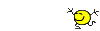

Re: 2020/2021
Posted: Thu Jul 22, 2021 4:22 pm
by matt
Toolslinger wrote: ↑Tue Jun 29, 2021 8:06 am
Mornin' folks...
...
The question is, is 2021 so buggy that it's a major problem, or is it just typical SW buggy that crashes once a day or so... (why do I think that's acceptable?)
I just upgraded a model from 2020 to 2021, and a bunch of my Offset Surfaces flipped direction, and also flipped some of the selected/removed selection of my trim surfaces are all effed up, and of course sending the rest of my model into sheer chaos.
Also some items with large selection sets have dropped a selected edge here and there, and of course that one edge being missing blows the whole thing sky high.
I'm not bitter (any more than usual) about it, this is just what we come to expect.
Re: 2020/2021
Posted: Thu Jul 22, 2021 7:45 pm
by zwei
matt wrote: ↑Thu Jul 22, 2021 4:22 pm
I just upgraded a model from 2020 to 2021, and a bunch of my Offset Surfaces flipped direction, and also flipped some of the selected/removed selection of my trim surfaces are all effed up, and of course sending the rest of my model into sheer chaos.
Also some items with large selection sets have dropped a selected edge here and there, and of course that one edge being missing blows the whole thing sky high.
I'm not bitter (any more than usual) about it, this is just what we come to expect.
It is ironic how we all come to accept this kind of bug with moving from version to version...
Re: 2020/2021
Posted: Fri Jul 23, 2021 7:02 am
by Jaylin Hochstetler
Bradfordzzz wrote: ↑Tue Jun 29, 2021 4:39 pm
I am having no issues at all with Solidworks 2021 Sp4.1.
Haven't had 1 crash as of yet. (dammit .. why did i jinx it

)
Sorry to burst your bubble, but I have crashed SP4.1 multiple times already.
Only good thing I've noticed on SP4.1 is they fixed the bug that wouldn't allow you to attach an annotation to to a part that was in the exploded state.
Re: 2020/2021
Posted: Fri Jul 23, 2021 7:07 am
by Bradfordzzz
Jaylin Hochstetler wrote: ↑Fri Jul 23, 2021 7:02 am
Sorry to burst your bubble, but I have crashed SP4.1 multiple times already.
Only good thing I've noticed on SP4.1 is they fixed the bug that wouldn't allow you to attach an annotation to to a part that was in the exploded state.
No bubble bursted here. I still haven't had 2021 Sp4.1 crash on me yet. Its actually been the most stable version for me so far.

Re: 2020/2021
Posted: Fri Jul 23, 2021 7:11 am
by Jaylin Hochstetler
SPerman wrote: ↑Tue Jun 29, 2021 9:44 am
How do I tell the Google search to limit itself to this forum?
I always use the forum search. It works great most of the time.
In the settings of the search you can refine your search to more specific areas.
BTW, this search is a WHOLE lot better than the SWYM search!!!!
Edit: Corrected the first screenshot.
Re: 2020/2021
Posted: Fri Jul 23, 2021 8:40 am
by matt
SPerman wrote: ↑Thu Jul 01, 2021 8:49 am
Still not doing it right.
drafting Site:cadforum.net
returns.
image.png
You've got the syntax backwards. Should be
site:cadforum.net drafting
The results I get are:
After the obligatory advertisements, you get local search results.
Re: 2020/2021
Posted: Fri Jul 23, 2021 9:33 am
by mattpeneguy
Jaylin Hochstetler wrote: ↑Fri Jul 23, 2021 7:11 am
I always use the forum search. It works great most of the time.
2021-07-23 07_11_44-CAD Forum - Edit post — Mozilla Firefox.jpg
In the settings of the search you can refine your search to more specific areas.
image.png
BTW, this search is a WHOLE lot better than the SWYM search!!!!
Edit: Corrected the first screenshot.
But does this search have tags?
Re: 2020/2021
Posted: Fri Jul 23, 2021 1:59 pm
by SPerman
matt wrote: ↑Thu Jul 22, 2021 4:22 pm
I just upgraded a model from 2020 to 2021, and a bunch of my Offset Surfaces flipped direction, and also flipped some of the selected/removed selection of my trim surfaces are all effed up, and of course sending the rest of my model into sheer chaos.
Also some items with large selection sets have dropped a selected edge here and there, and of course that one edge being missing blows the whole thing sky high.
I'm not bitter (any more than usual) about it, this is just what we come to expect.
I don't know why you are blaming the software. It is clear to me the problem is in your workflow.
Re: 2020/2021
Posted: Fri Jul 23, 2021 2:19 pm
by mattpeneguy
SPerman wrote: ↑Fri Jul 23, 2021 1:59 pm
I don't know why you are blaming the software. It is clear to me the problem is in your workflow.
I don't know either, but my guess is that he's probably not using a certified graphics card...