Page 1 of 1
Solidworks configurations copy derived configurations together in the same part
Posted: Sat Aug 03, 2024 7:06 am
by Ömür Tokman
Hi Guys,
Solidworks configurations copy derived configurations together in the same part.
I'm looking for an easy way to do this.
As you can see in the picture below, I am creating the Metric configurations of a bolt, (manually)
I do not want to use Excel (table).
For example, when I want to create an M 8, I create the configuration and its individual sub-configurations manually. I thought of copying and pasting a configuration with its sub-configurations in the same part and changing its names and dimensions, but there is no such option.
There must be something I do not know!
I kindly request your support for a practical solution.
https://grabcad.com/omur.tokman-1/models
Re: Solidworks configurations copy derived configurations together in the same part
Posted: Mon Aug 05, 2024 9:18 am
by DanPihlaja
Ömür Tokman wrote: ↑Sat Aug 03, 2024 7:06 am
Hi Guys,
Solidworks configurations copy derived configurations together in the same part.
I'm looking for an easy way to do this.
As you can see in the picture below, I am creating the Metric configurations of a bolt, (manually)
I do not want to use Excel (table).
For example, when I want to create an M 8, I create the configuration and its individual sub-configurations manually. I thought of copying and pasting a configuration with its sub-configurations in the same part and changing its names and dimensions, but there is no such option.
There must be something I do not know!
I kindly request your support for a practical solution.
2024-08-03_13-57-07.png
https://grabcad.com/omur.tokman-1/models
Just hit CTRL C on the parent configuration, and then CTRL V on the top level. It copies the parent config and all downstream configs.
Re: Solidworks configurations copy derived configurations together in the same part
Posted: Mon Aug 05, 2024 3:24 pm
by Ömür Tokman
DanPihlaja wrote: ↑Mon Aug 05, 2024 9:18 am
Just hit CTRL C on the parent configuration, and then CTRL V on the top level. It copies the parent config and all downstream configs.
image.png
Thanks Dan,
I will try it tomorrow and get back to you.
Re: Solidworks configurations copy derived configurations together in the same part
Posted: Mon Aug 05, 2024 3:48 pm
by SPerman
Unfortunately it doesn't copy any exploded views attached to the configuration.

Re: Solidworks configurations copy derived configurations together in the same part
Posted: Mon Aug 05, 2024 4:09 pm
by DanPihlaja
SPerman wrote: ↑Mon Aug 05, 2024 3:48 pm
Unfortunately it doesn't copy any exploded views attached to the configuration.

Ahh. I didn't test it far enough....

Re: Solidworks configurations copy derived configurations together in the same part
Posted: Mon Aug 05, 2024 4:12 pm
by SPerman
It would be really helpful if there were a way to copy exploded views.
Re: Solidworks configurations copy derived configurations together in the same part
Posted: Mon Aug 05, 2024 5:04 pm
by DanPihlaja
SPerman wrote: ↑Mon Aug 05, 2024 4:12 pm
It would be really helpful if there were a way to copy exploded views.
Actually, you can.
While the exploded views don't copy when you copy/paste the parent config, you can select the exploded view itself and copy and paste it to a new config.
You just have to do them individually.
(I am using SW 2022, SP4)
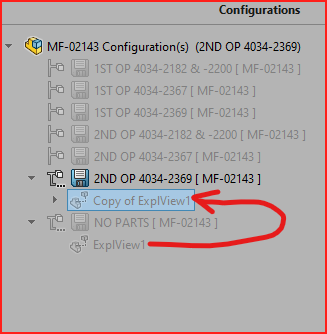
- image.png (21 KiB) Viewed 807 times
Re: Solidworks configurations copy derived configurations together in the same part
Posted: Tue Aug 06, 2024 7:46 am
by SPerman
I could swear I tried that in the past without success. Good to know how to make it work.
Re: Solidworks configurations copy derived configurations together in the same part
Posted: Tue Aug 06, 2024 7:47 am
by Ömür Tokman
DanPihlaja wrote: ↑Mon Aug 05, 2024 9:18 am
Just hit CTRL C on the parent configuration, and then CTRL V on the top level. It copies the parent config and all downstream configs.
image.png
I tried many things but I don't know why I didn't try this.

Yes it is, it works. Thanks Dan.